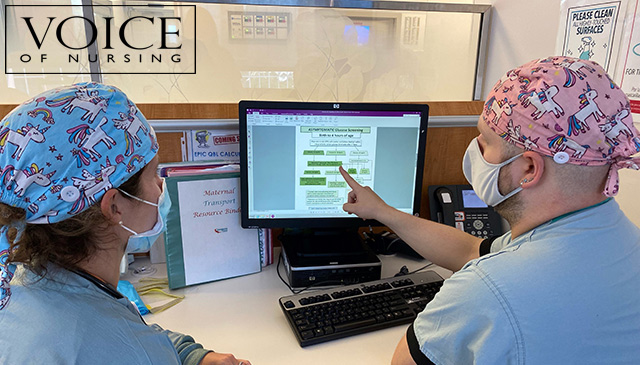This month’s Take FIVE recognizes that people have multiple parts of who they are, including race and gender – this is called intersectionality. Importantly, the ways these identities layer on top of one another can increase the challenges of each one. For Black women, this can create multiple opportunities for mistreatment.
- What is Intersectionality? Kimberlé Crenshaw describes intersectionality and powerfully highlights how it results in exclusion and erasure of African American women: https://www.ted.com/talks/kimberle_crenshaw_the_urgency_of_intersectionality?language=en
- Young, Gifted, and Black – and Over-Monitored: Young Black female athletes have a history of being overly critiqued, especially in relation to how they look and present to the public. Recent examples of controversy and criticism include: Responses to champion tennis player Serena Williams’ catsuit at the 2018 French Open which she wore to manage blood clots following a medically challenging pregnancy (https://www.vox.com/2018/8/28/17791518/serena-williams-catsuit-ban-french-open-tennis-racist-sexist-country-club-sport), record-breaking sprinter Sha’Carri Richardson’s style and response to family trauma surrounding the qualifying trials for the 2021 Tokyo Olympics (https://www.thezoereport.com/beauty/history-of-black-track-field-athletes-manicures), and backlash to tennis star Naomi Osaka’s decision to take a break from press conferences to protect her mental health (https://time.com/6077128/naomi-osaka-essay-tokyo-olympics/).
- Barriers to Advancement in Academia: Pulitzer Prize-winning journalist Nikole Hannah-Jones made headlines with the challenges, hurdles, and discrimination she faced in seeking Tenure for the Knight Chair professorship position she was offered at UNC-Chapel Hill. Her experience reflects the systemic roadblocks that Black academics – especially Black women – face in their careers (https://www.usatoday.com/story/news/education/2021/07/09/black-women-underrepresented-tenure-university-faculty/7890102002/).
- Persistent, Stark Wage Inequality: Houston Chronicle article spells out the many factors that systematically lead to higher poverty in Black women. They highlight data that Black women made 61.3 cents for every dollar made by non-Hispanic White men – and that the comparison is 47.1 cents to the dollar locally. https://www.houstonchronicle.com/opinion/outlook/article/Gender-inequality-can-be-fixed-New-University-of-15125694.php
- Intersectionality and Transgender: Black transgender women are too often the victims of violence based on their intersecting identities of gender and race (https://www.cnn.com/2021/06/13/us/black-transgender-women-attacks-trnd/index.html). With a history of erasure and victimization, Black trans women have played an important role in fighting for women’s equal rights. https://www.harpersbazaar.com/culture/features/a35746428/black-trans-women-fight-for-womens-rights/